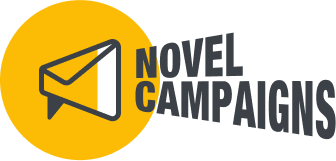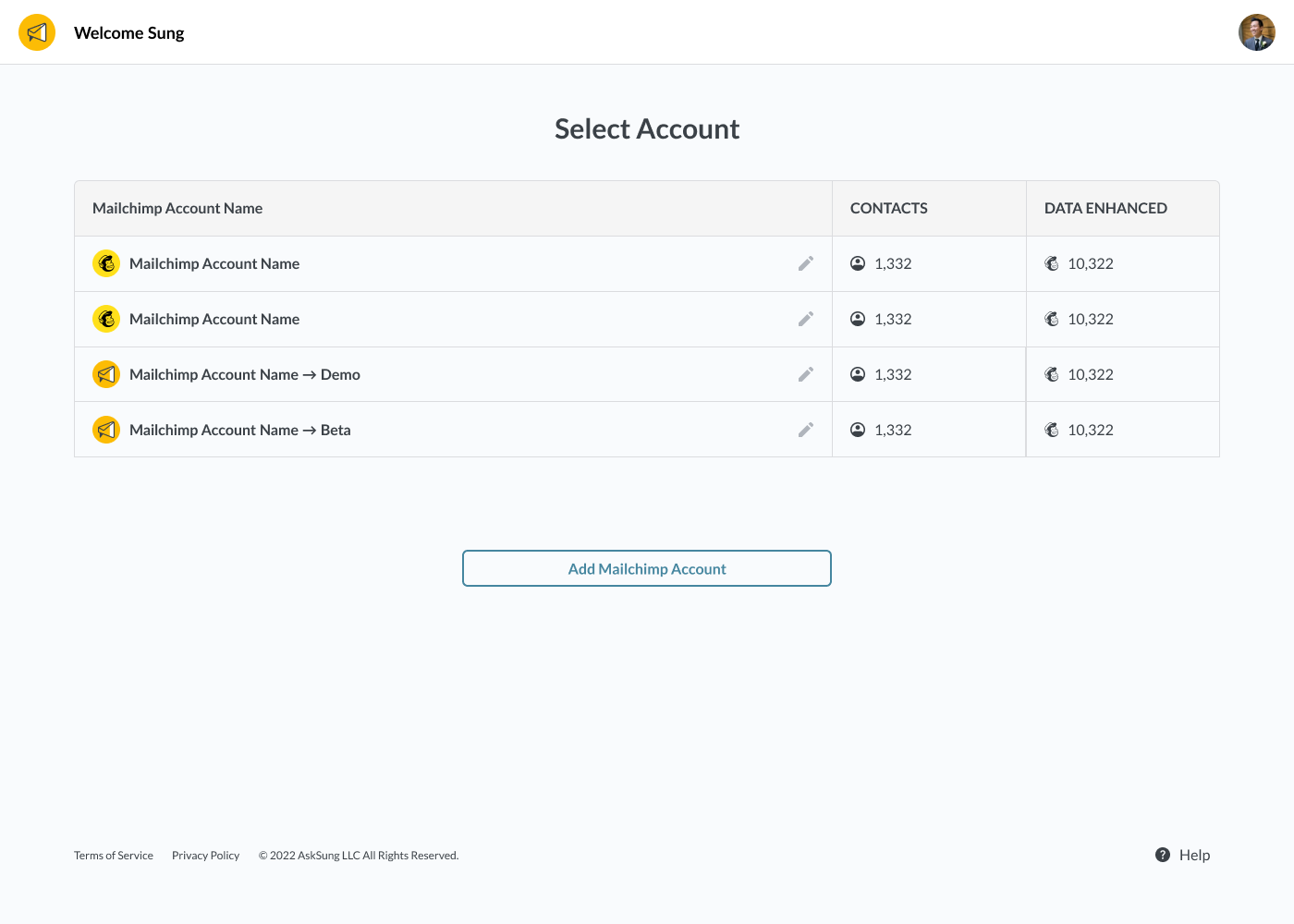Link Mailchimp Account / FAQ
Novel Campaigns
CREATING AN ACCOUNT
You need a LinkedIn account to create an account on Novel Campaigns. In order to create an account, simply click on the “Sign In” button at the upper right corner of this page.
This will take you to the Novel Campaigns Web App page. Click on the “Sign In with LinkedIn” button to sign into your LinkedIn account and create an account on Novel Campaigns.
Linking Your Mailchimp Account
LINKING YOUR MAILCHIMP ACCOUNT TO NOVEL CAMPAIGNS
Once you’ve signed into Novel Campaigns, you’ll be taken to the ADD MAILCHIMP ACCOUNT page. You can either link your account by signing into your Mailchimp Account or by using the API Key. There are instructions on how to create an API Key on your Mailchimp Account on the page.
SELECT ACCOUNT
Once you’ve linked your Mailchimp Account, you’ll be taken to the “SELECT ACCOUNT” page. If your Mailchimp Account has multiple Audiences, it’ll add them as well.
You can choose to add additional Mailchimp Accounts by clicking on the “Add Mailchimp Account” button at the bottom of the page.
Select a Mailchimp Account you’d like to create a Smart Form, Smart Survey, or Smart Link in when you’re ready.
FILES PAGE
When you select a Mailchimp Account (and Audience), you’ll be taken to the “File Page” for that account (Audience). This is where you’ll find all of your past Smart Surveys and Smart Links.
At the top you’ll see big buttons to create a Smart Form, Smart Survey, or Smart Link. Click on one of these buttons to get started.
FAQ: Linking Your Mailchimp Account
WHY DO I NEED TO LINK MY MAILCHIMP ACCOUNT?
We need to link to your Mailchimp Account so that Smart Forms, Smart Surveys, and Smart Links can add your customers interests, preferences, and additional data onto their profile in your Mailchimp Account.
HOW MANY MAILCHIMP ACCOUNTS CAN I LINK?
You can link as many Mailchimp Accounts as you like. This is especially useful if you’re an email marketing agency/freelancer with multiple clients. You’ll be able to see all of your linked Mailchimp accounts and create Smart Forms, Smart Surveys, and Smart Links for each account.
I HAVE MULTIPLE AUDIENCES IN MY MAILCHIMP ACCOUNT, IS THAT A PROBLEM?
No! When you link your Mailchimp Account, we will check to see if you have multiple audiences and add each on the “SELECT ACCOUNT” page.
I HAVE A FREE VERSION OF MAILCHIMP, IS THAT A PROBLEM?
No! We support all Mailchimp Accounts regardless of which plan you’re on.
CAN THE DATA COLLECTED THROUGH NOVEL CAMPAIGNS’ FEATURES BE MAPPED TO MY MERGE TAGS, GROUPS, AND TAGS?
Yes! When you are creating a Smart Forms, Smart Surveys, and Smart Links you can specify how you’d like to collect and add your customer’s data on their profile. You can specify a Merge Tag, Group, or Tag. If it already exists in your Mailchimp Account, we write to it, but if it does not exist we create it and then add data to it.